Learn Ruby With the Edgecase Ruby Koans
The Koans walk you along the path to enlightenment in order to learn Ruby. The goal is to learn the Ruby language, syntax, structure, and some common functions and libraries. We also teach you culture. Testing is not just something we pay lip service to, but something we live. It is essential in your quest to learn and do great things in the language.
The Structure
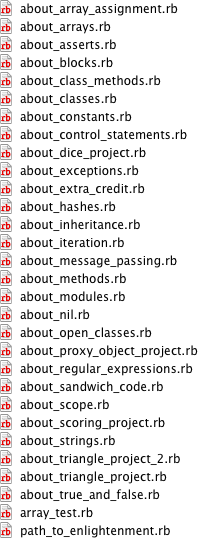
The koans are broken out into areas by file, hashes are covered in about_hashes.rb, modules are introduced in about_modules.rb, etc. They are presented in order in the path_to_enlightenment.rb file.
Each koan builds up your knowledge of Ruby and builds upon itself. It will stop at the first place you need to correct.
Some koans simply need to have the correct answer substituted for an incorrect one. Some, however, require you to supply your own answer. If you see the method __ (a double underscore) listed, it is a hint to you to supply your own code in order to make it work correctly.
Installing Ruby
You must have a version of Ruby installed in order to run the Koans. Please take the time to download a version of Ruby that best suits your needs. The koans use features that are built into the ruby language so many ports of the Ruby Interpreter will run the koans without additional configuration or hacking. If you're unsure which version of ruby to install, the one click installer at ( https://rubyinstaller.org/ ) is probably the best place to start. There are times when the latest version of the Ruby Interpreter (traditionally released on Christmas) is not yet fully supported on Windows. If you use the version suggested on that site, you should be fine.
Download it and double click the installer. This will place all the ruby libraries and executables into a directory on your local machine. If you happen to forget to tick the box that asks if you wish to alter your PATH variable (where the command line looks for programs to run when you're typing commands) then you can do that manually by:
- Find where you installed Ruby (usually something like C:\Ruby26-x64 though it will depend on the version you install)
- Right click on My Computer (or the recent windows equal) and click "Properties"
- On the advanced tab click the button "Environmental Variables"
- Add "PATH-TO-RUBY\bin;" to the beginning (or end, or whereever)
Note - another option, if you are adventurous is to install, the ( Windows Subsystem for Linux (WSL) ) and follow along with ( the *nix instructions ) in your bash shell. The details of this is beyond the scope of this tutorial, but there is an impressive amount of info now available online.
Now open a command prompt and type "ruby -v" if you get a response and no error, then you've done it! Now that you have ruby installed you'll need to pull down the koans.
- Unzip to C:\oss\ruby_koans
- Open command prompt (start > run > type "cmd" hit enter)
- run (based on step 1) "cd C:\oss\ruby_koans"
- run "rake"
At your command prompt, you can also optionally run "gem install win32console". This will color the output to make it easier to see what is happening.
What Editors Can I Use?
You can really use any editor you'd like, but here are some suggestions:
The Path to Enlightenment
You can run the tests by calling the path_to_enlightenment.rb file.
In your terminal, while in the ruby_koans directory, type:
C:\oss\ruby_koans > ruby path_to_enlightenment.rb
Red, Green, Refactor
In test-driven development (TDD) the mantra has always been red: write a failing test and run it, green: make the test pass, and refactor: look at the code and see if you can make it any better.
With the koans, you will need to run the tests and see it fail (red), make the test pass (green), then take a moment and reflect upon the test to see what it is teaching you and improve the code to better communicate its intent (refactor).
The very first time you run it you will see the following output:
C:\oss\ruby_koans > ruby path_to_enlightenment.rb
(in /Users/person/dev/ruby_koans)
cd koans
Thinking AboutAsserts
test_assert_truth has damaged your karma.
You have not yet reached enlightenment ...
<false> is not true.
Please meditate on the following code:
\./about_asserts.rb:10:in `test_assert_truth'
path_to_enlightenment.rb:27
mountains are merely mountains
You have come to the first error. Notice you are told where to look for the error:
Please meditate on the following code:
\./about_asserts.rb:10:in `test_assert_truth'
path_to_enlightenment.rb:27
You then open up the about_asserts.rb file in your text editor and look at line 10:
\# We shall contemplate truth by testing reality, via asserts.
def test_assert_truth
assert false # This should be true
end
You then change false to true and run the tests again. You should get a new error.
Before moving on, think about what you are learning.
In this specific case, ignore everything except the method name (test_assert_truth) and the parts inside the method (everything before the end). The goal is for you to see that if you pass a value to the assert method, it will either ensure it is true and continue on, or fail if in fact the statement is false.
Contact
contact [at] edgecase [dot] com
License
Ruby Koans is released under a Creative Commons, Attribution-NonCommercial-ShareAlike License. @jimweirich
Inspiration
A special thanks to Mike Clark and Ara Howard for inspiring this project. Mike Clark wrote an excellent blog post about learning Ruby through unit testing. This sparked an idea that has taken a bit to solidify, that of bringing new rubyists into the community through testing. Ara Howard then gave us the idea for the Koans in his ruby quiz entry on Meta Koans (a must for any rubyist wanting to improve their skills). Also, "The Little Lisper" taught us all the value of the short questions/simple answers style of learning.
Meta Koans rubyquiz.com/quiz67.html
The Little Lisper amazon.com/Little-LISPer-Third-Daniel-Friedman/dp/0023397632
Coda - the Ruby Koans were principally the work of ( Jim Weirich ) while working at EdgeCase. Jim was an incredible influence in the Ruby community and beyond. And as good as he was as a developer, he was an even better human being. Jim sadly passed away in 2014. We all still miss him terribly and maintain this site in his honor.
Other Resources
Edgecase Ruby Koans on Github github.com/edgecase/ruby_koans
The Ruby Language www.ruby-lang.org
Try Ruby in your browser ruby.github.io/TryRuby
Dave Thomas' introduction to Ruby Programming pragprog.com/book/ruby4/programming-ruby-1-9-2-0
The Pragmatic Studio Ruby Programming Online Course pragmaticstudio.com/ruby
Mountains are merely mountains